LINQPad is great for exploratory coding. I use it all the time while I’m poking at APIs, and it’s completely replaced other scripting languages for me. I often find myself gradually building up result sets as I grope my way towards the result I’m looking for – and then I go back and re-factor it into something more presentable.
Unfortunately, building up these result sets can mean copying all the members of an old dynamic object into a new dynamic object.
var sites = siteData.Select(s => new { SiteName = s[0], SiteLink = s[1] });
var siteInfo = sites.Select(s => new {
SiteName = s.SiteName, SiteLink = s.SiteLink, SiteInfo = SiteInformation[s.SiteName]
});
var siteContent = siteInfo.Select(s => {
var details = GenerateDetailsSomehow(s);
return new {
SiteName = s.SiteName,
SiteInfo = s.SiteInfo,
SiteLink = s.SiteLink,
SiteDetails = details
}
});
// ... more of the same
That gets tedious fast. Wouldn’t it be great if C# had something similar to JavaScript’s Object.Extend? Well, maybe it can. I jumped into the “My Extensions” file in LINQPad and put together the following extension method:
public static dynamic Extend(this object firstObj, params object[] objs) {
var result = new ExpandoObject();
foreach (var o in new[] { firstObj }.Union(objs)) {
foreach (var p in o.GetType().GetProperties().Select(p => new { Name = p.Name, Value = p.GetValue(o) })) {
var props = ((IDictionary<string, object>)result);
if (props.ContainsKey(p.Name)) props[p.Name] = p.Value;
else props.Add(p.Name, p.Value);
}
}
return result;
}
Now you can just call .Extend(...) on any object! So instead of having to create new objects all the time, you can do this:
var sites = siteData.Select(s => new { SiteName = s[0], SiteLink = s[1] });
var siteInfo = sites.Select(s => s.Extend(new {SiteInfo = SiteInformation[s.SiteName]}));
var siteContent = siteInfo.Select(s =>s.Extend(new { SiteDetails = GenerateDetailsSomehow(s) }));
That’s much easier to read (and quicker to write) than the first snippet! Unfortunately, it doesn’t work – the first call to our object.Extend(...) extension method is just fine, but the second call fails. Sadly, the way the runtime binder works means that our extension method won’t be available on the dynamics we create, so we can’t chain multiple calls using this approach.
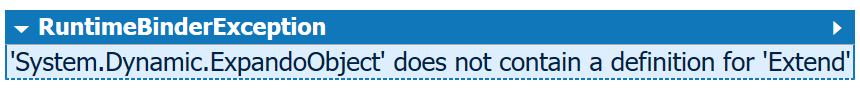
I have solved that (and a number of other minor annoyances) and put it all together in a Nuget package called ObjectExtend. Sadly, if you don’t have a license for LINQPad you may have to download the package and reference it manually, but if you do have a license you can use the Nuget client built right in to LINQPad.
After adding ObjectExtend to our script, the chained script above works as expected:
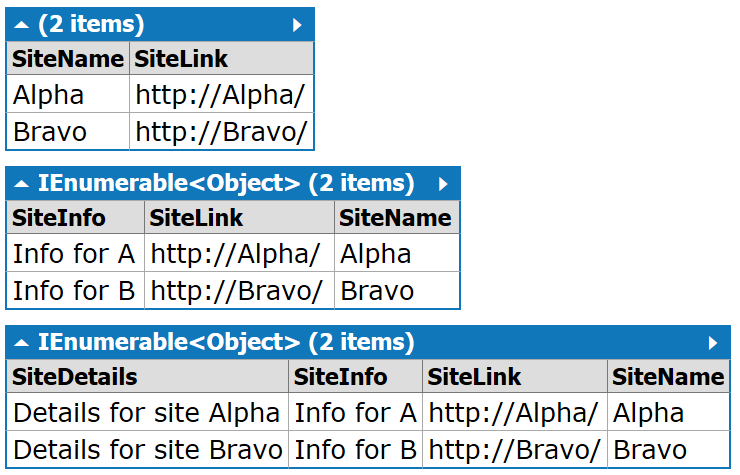
There you have it! Object.Extend in C#.
Please note this is a package focused on tinkering in LINQPad. It’s not the kind of thing you should be using while building maintainable, production-quality software.
Update: I had a few requests for source code, and it’s up on github now, but rather than making people who want to understand it dig through code I wrote up an explanation.
Really! This is only done now? Where were you last year 🙂